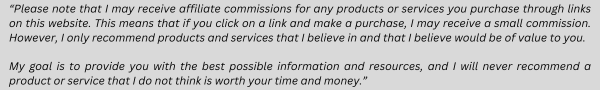
Welcome to the fascinating world of woodworking, where files play a pivotal role in shaping, refining, and perfecting your projects. Join us on a journey to explore the types, characteristics, and techniques of files, equipping you with the knowledge and skills to tackle any woodworking challenge with precision and artistry.
Key Takeaways
| Aspect | Key Points |
|---|---|
| Types of Files | Hand files (flat, half-round, round), Rasp files (wood rasps, cabinet rasps), Special files (rotary files, needle files) |
| File Characteristics | Shapes (flat, half-round, round), Sizes (ranging from delicate to robust), Cuts (single-cut, double-cut, rasp cut) |
| Selecting the Right File | Consider material, task, and file cut |
| Filing Techniques | Basics (holding and manipulation), Achieving smooth finish, Shaping and refining, File maintenance |
| Common Mistakes |
Types of Files for Woodworking
Hand Files: These versatile files are manually operated and come in various shapes:
a) Flat Files: Featuring a flat surface, they excel in smoothing and leveling surfaces.
b) Half-Round Files: With a curved side and a flat side, they excel in shaping and refining contours.
c) Round Files: Characterized by a cylindrical shape, they are ideal for enlarging holes and creating smooth, rounded edges.
Rasp Files:
a) Wood Rasps: Featuring coarse teeth, they are designed for aggressive material removal, shaping, and texturing.
b) Cabinet Rasps: With finer teeth than wood rasps, they are suitable for delicate shaping and smoothing.
Special Files:
- a) Rotary Files: Attached to power tools, they are used for intricate shaping, carving, and detailing.
- b) Needle Files: Featuring small, pointed teeth, they excel in delicate shaping, detail work, and reaching tight spaces.
Understanding File Characteristics
File Shapes: The shape of the file determines its functionality. Flat files are ideal for flat surfaces, half-round files for contours, and round files for holes and rounded edges.
File Sizes: Files come in a range of sizes, from delicate and precise to robust and heavy-duty. Select the appropriate size based on the task at hand.
a) Single-Cut Files: Featuring a single row of teeth, they produce a smooth and refined finish.
b) Double-Cut Files: With two rows of teeth, they remove material more aggressively, ideal for rough shaping and leveling.
c) Rasp Cut Files: Featuring coarse and widely spaced teeth, they are designed for rapid material removal and texturing.
Selecting the Right File
Consider the Material: Match the file to the material you are working with. For example, a wood rasp is suitable for wood, while a metal file is ideal for metal.
Evaluate the Task: Determine the intended purpose of the file. For rough shaping, a double-cut file may be appropriate, while for delicate shaping, a single-cut file may be better suited.
Check the File Cut: Select the appropriate file cut based on the desired result. Single-cut files produce a smooth finish, double-cut files remove material more aggressively, and rasp cut files are ideal for rapid material removal and texturing.
Techniques for Filing in Woodworking
Filing Basics: Hold the file firmly and manipulate it with a controlled motion, maintaining a consistent angle and pressure.
Achieving a Smooth Finish: Use a light touch and move the file in the direction of the grain to achieve a smooth and polished surface.
Shaping and Refining: For shaping and refining contours, use the appropriate file shape and move it carefully to achieve the desired form.
File Maintenance Tips: Clean the file regularly to prevent clogging and maintain its sharpness. Store files in a dry and safe place to prevent rust and damage.
Common Mistakes to Avoid
Incorrect File Selection: Avoid using the wrong file for the task. Using a coarse file on a delicate surface can cause damage.
Excessive Pressure: Applying too much force while filing can lead to uneven surfaces and damage to the material.
Filing in the Wrong Direction: Always file in the direction of the grain to prevent tearing and splintering.
Conclusion
Files are essential tools in the world of woodworking, allowing you to shape, refine, and perfect your projects with precision and artistry. By understanding the different types, characteristics, and techniques of files, you can tackle any woodworking challenge with confidence and achieve stunning results. Experiment with various files, discover their unique capabilities, and embark on a journey of creativity and craftsmanship.
FAQs and Answers
What is the difference between a file and a rasp?
Files have teeth that are cut in a single or double row, while rasps have coarse, widely spaced teeth. Files are used for smoothing and shaping, while rasps are ideal for rapid material removal and texturing.
Consider the material you are working with, the intended purpose of the file, and the desired result. Match the file to the task at hand and select the appropriate file cut.
Common file cuts include single-cut, double-cut, and rasp cut. Single-cut files produce a smooth finish, double-cut files remove material more aggressively, and rasp cut files are designed for rapid material removal and texturing.
Yes, you can use files to sharpen tools such as chisels, knives, and saws. Select a file with a fine cut and move it carefully along the edge of the tool, maintaining a consistent angle and pressure.
Clean the file regularly with a wire brush or compressed air to prevent clogging. Store files in a dry and safe place to prevent rust and damage.
Wear safety goggles and a dust mask to protect your eyes and lungs from particles generated during filing. Use a file card to clean the file regularly and prevent clogging.
Refer to reputable woodworking books, magazines, and online resources for detailed information on files, their types, characteristics, and techniques.
Additional Subsections with Detailed Tips and Specific Examples
- For wood, choose files with single-cut or double-cut teeth, depending on the desired result.
- For metal, select files with hardened steel teeth designed for metalworking.
- For plastic, opt for files with fine teeth to prevent tearing and melting.
- For a smooth finish, use a fine-cut file and move it in the direction of the grain.
- For a textured finish, use a coarse-cut file and move it in different directions.
- For a polished finish, use a burnishing file to create a mirror-like surface.
- Clean files regularly with a wire brush or compressed air to prevent clogging.
- Store files in a dry and safe place to prevent rust and damage.
- Wear safety goggles and a dust mask when filing to protect your eyes and lungs.
- Use a file card to clean the file regularly and prevent clogging.

